Step 0: Your short identifier
First of all, you will need your short identifier many times, locate it.
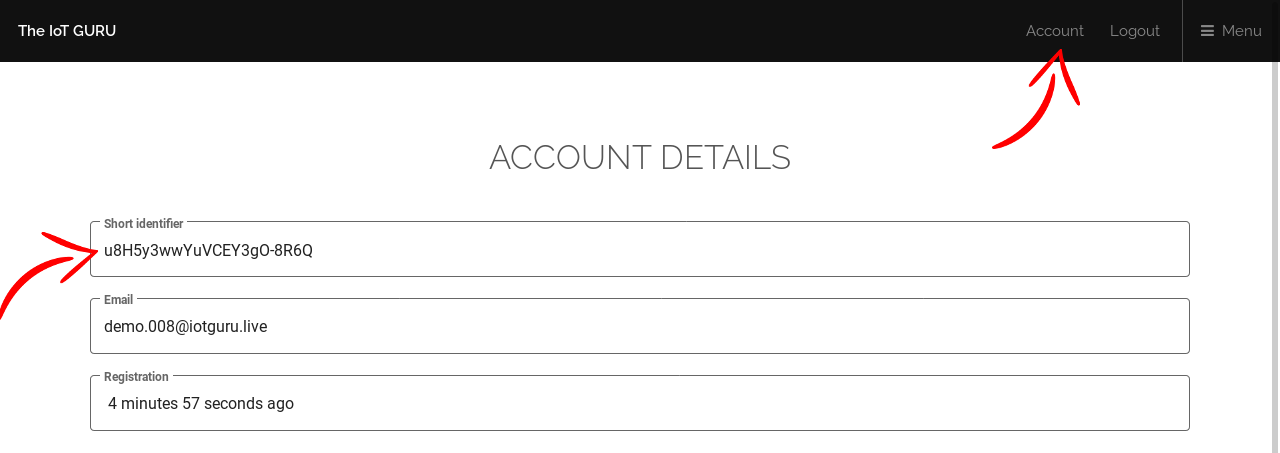
Also, you will need the short identifier and the key of one of your devices, locate it.
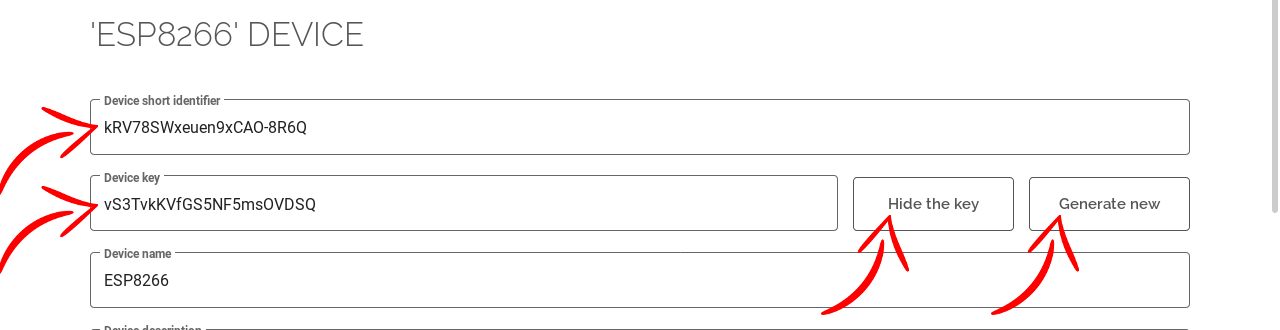
Step 1: Choose authentication
We provide two authentication schemes to you, you can choose one of them or both of them.
User credentials
Connect to MQTT server with your personal credentials and you can use it in a secure environment.
- User name: user short identifier
- Client id: user short identifier + something unique whatever
- Password: your actual password
Device credentials
Connect to MQTT server with one of your device credentials and you can use it in an insecure environment.
- User name: user short identifier
- Client id: device short identifier
- Password: device key
Step 2: Add new connection
Fill up the fields with the right values, like this:
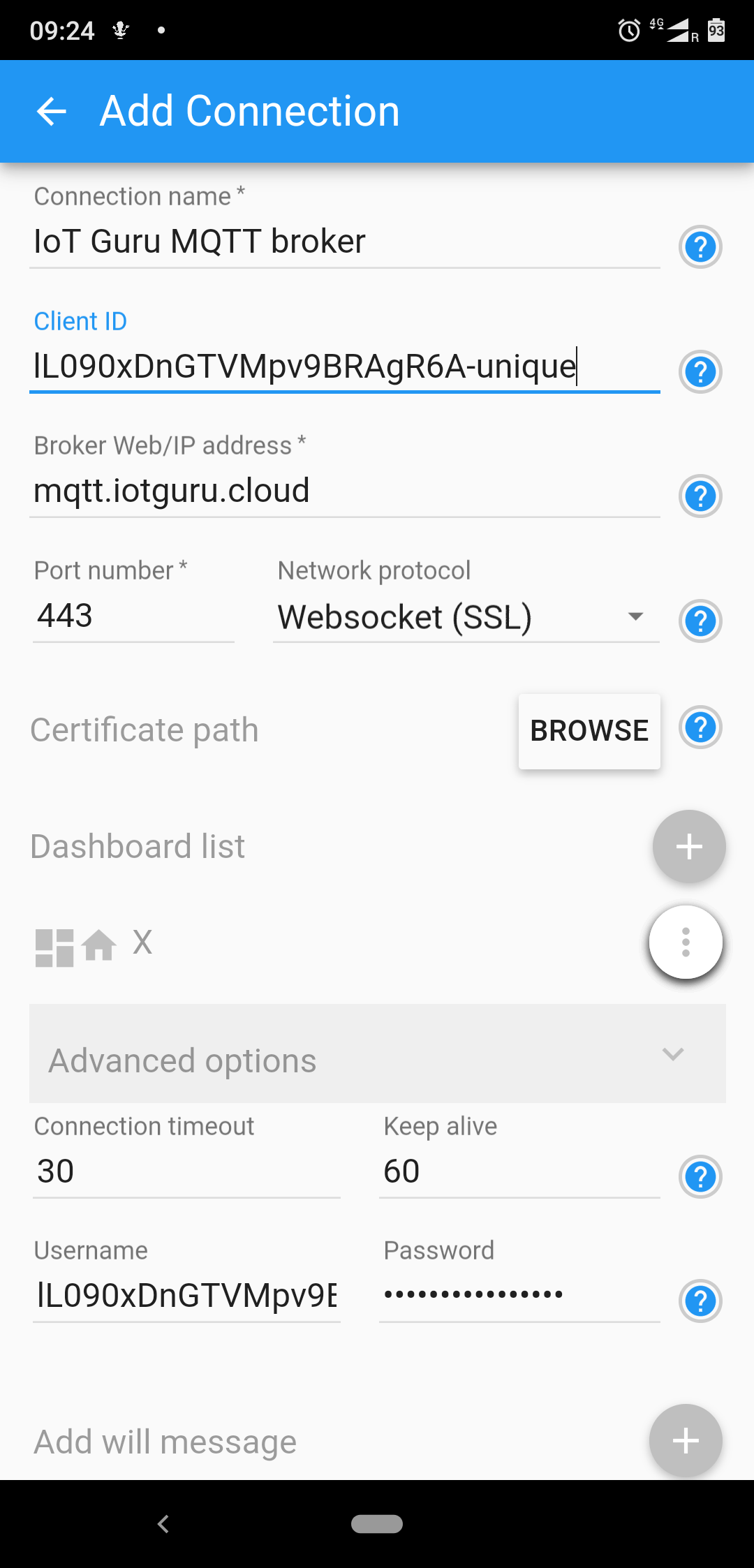
Step 3: Set up the field as output field
Check the box of the output checkbox in the 'Details' tab of the field:
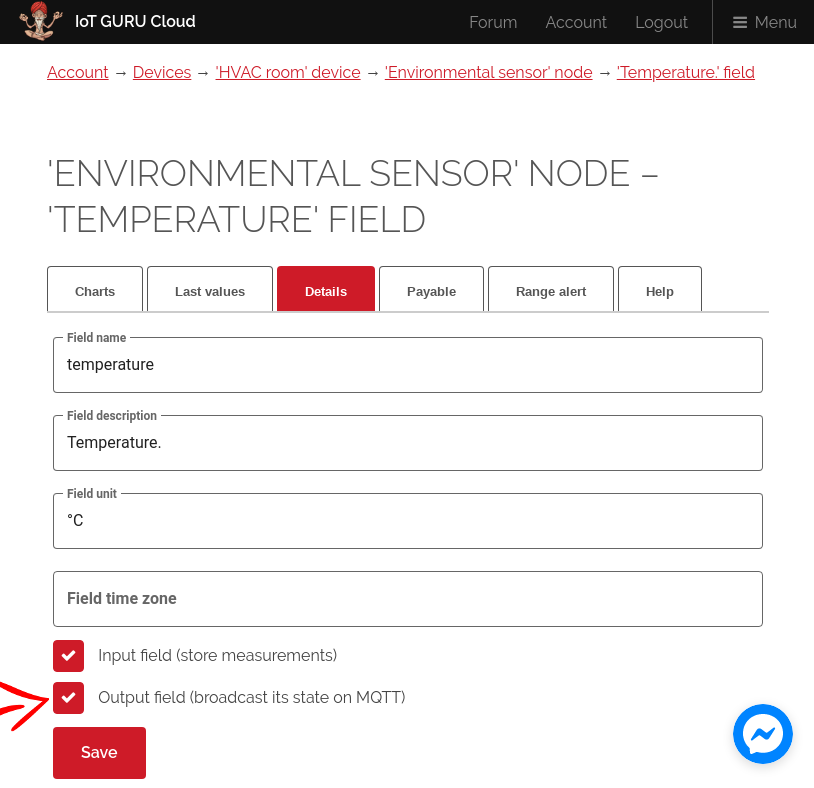
Our backend will be publish the measurements on the following topic scheme:
sub/{user short identifier}/{device short identifier}/{node short identifier}/{field name}
Step 4: Add new gauge panel
Fill up the fields with the right values, like this:
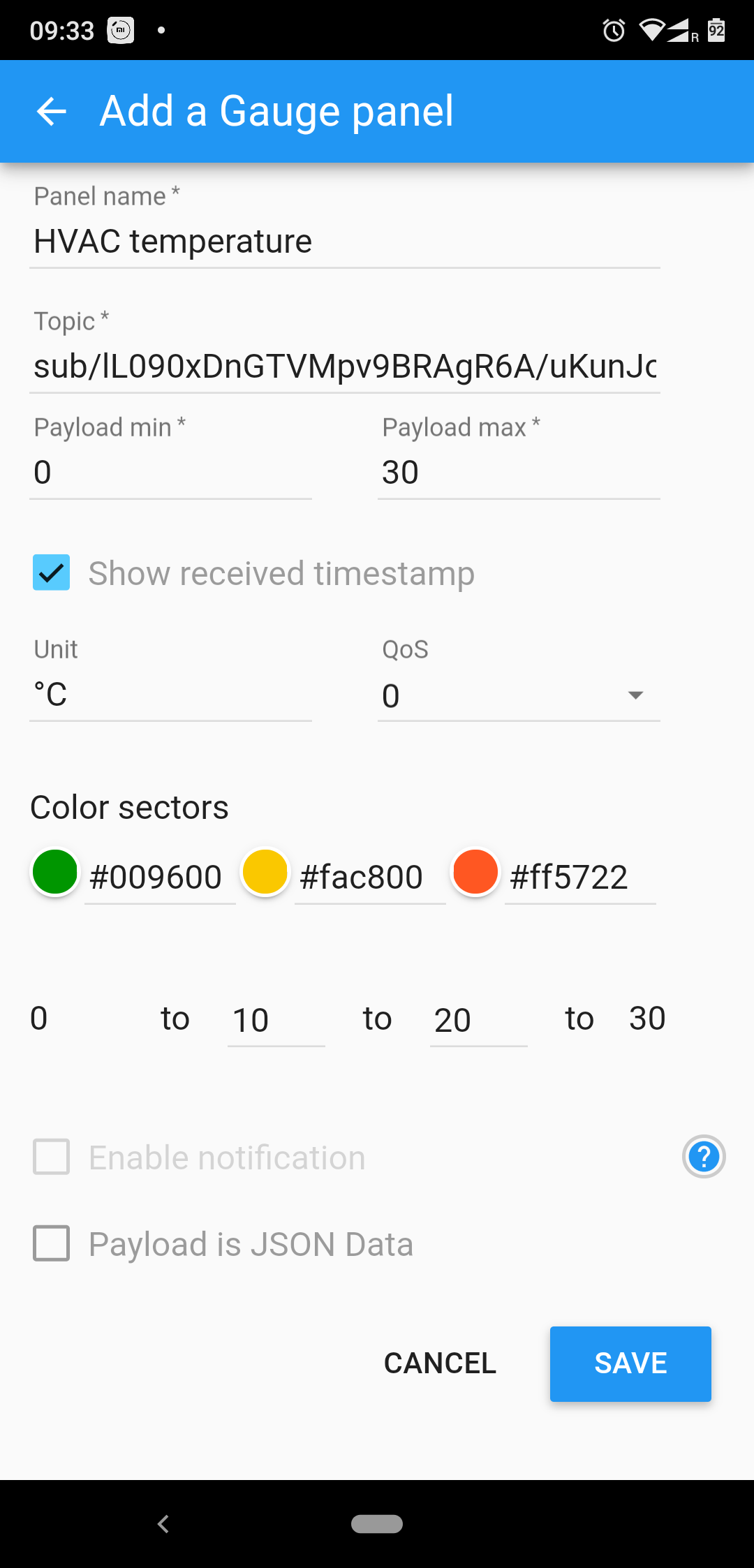
Step 5: Wait for the measurement

