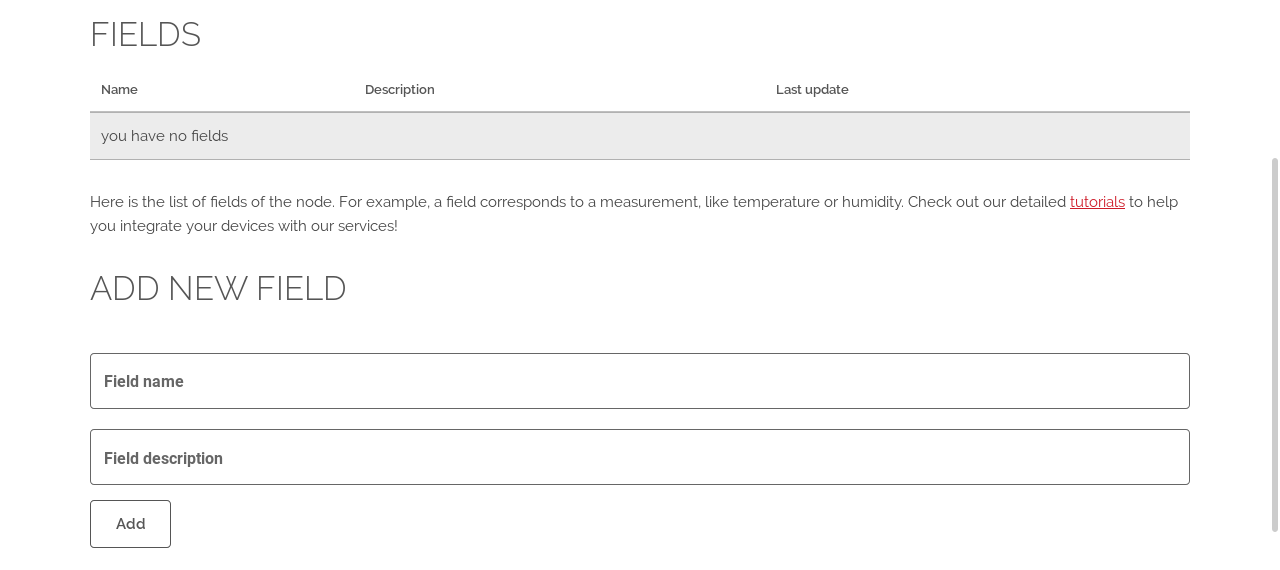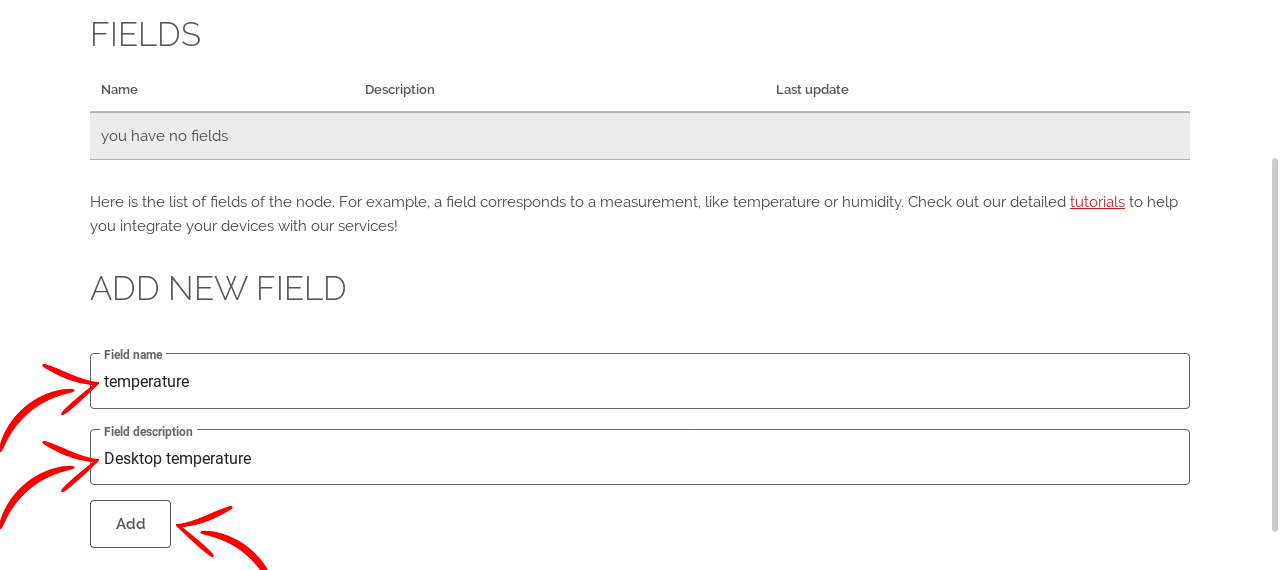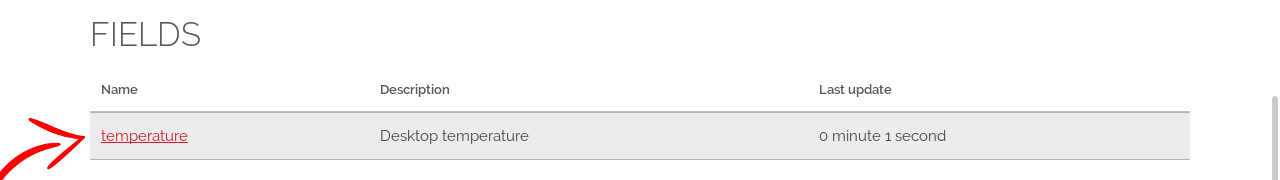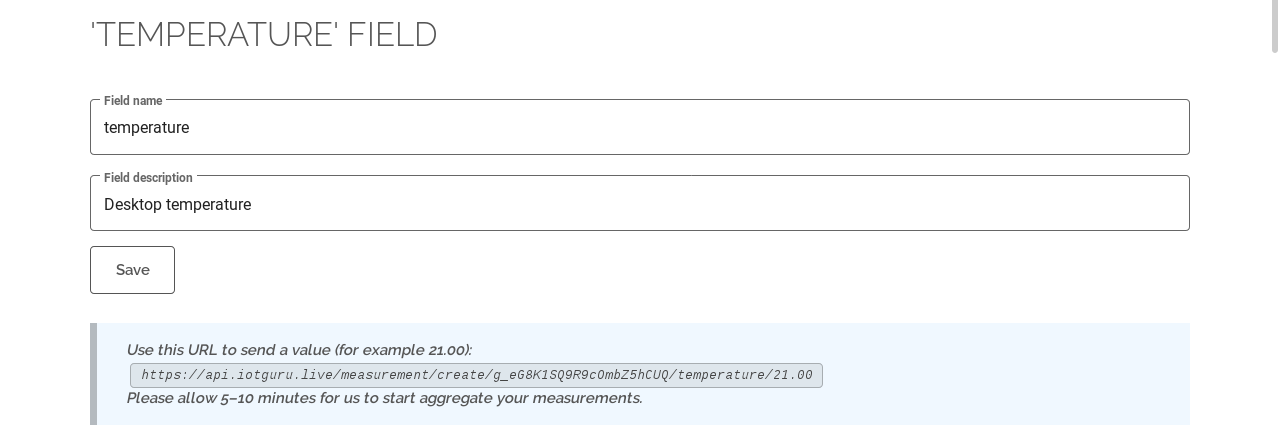Fields tutorial
As you may known, in our terminology, a device corresponds to an IoT hardware – like
ESP8266 or Raspberry Pi – so that, the device is the entry point of your journey with our services.
We have nodes and a node corresponds to a sensor or an actuator and attached to one device.
Also, we have fields and a field corresponds to a measurement like temperature or humidity.
Step 0: Known your devices and nodes
Be sure you have read and understand the Devices section.
Be sure you have read and understand the Nodes section.
Step 1: List of your fields
After you have created a device, there are no fields in it.
Step 3: Fill up the form
Give a name and a description to your field.
Step 4: Your new field is on the list
Check to see if your new field is on the list and tap or click on the name link.
Step 5: Details of your field
Here is the details of your field, you can edit the editable fields and save the changes with the 'Save' button.