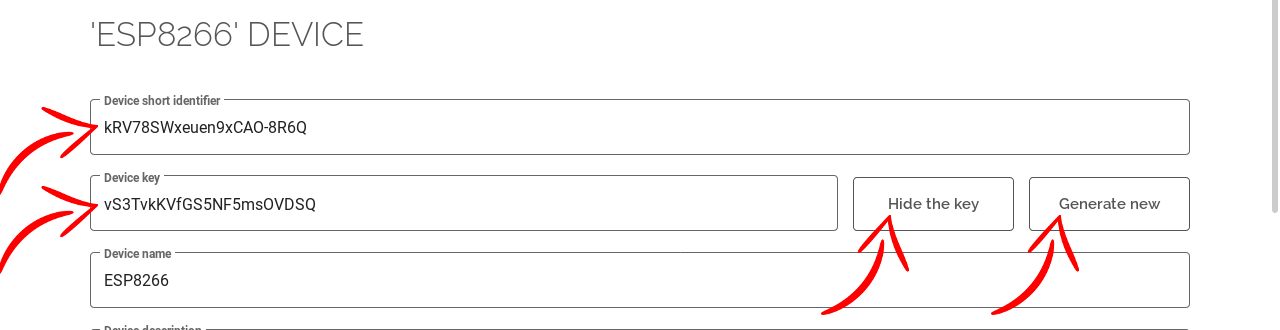Devices tutorial
In our terminology, a device corresponds to an IoT hardware – like ESP8266 or Raspberry Pi – so that, the device is the entry point of your journey with our services.
 IoT GURU Cloud
IoT GURU Cloud
In our terminology, a device corresponds to an IoT hardware – like ESP8266 or Raspberry Pi – so that, the device is the entry point of your journey with our services.

Arduino device connection
You can easily connect your device to our cloud services.
First of all, you will be need your short identifier many times, locate it.
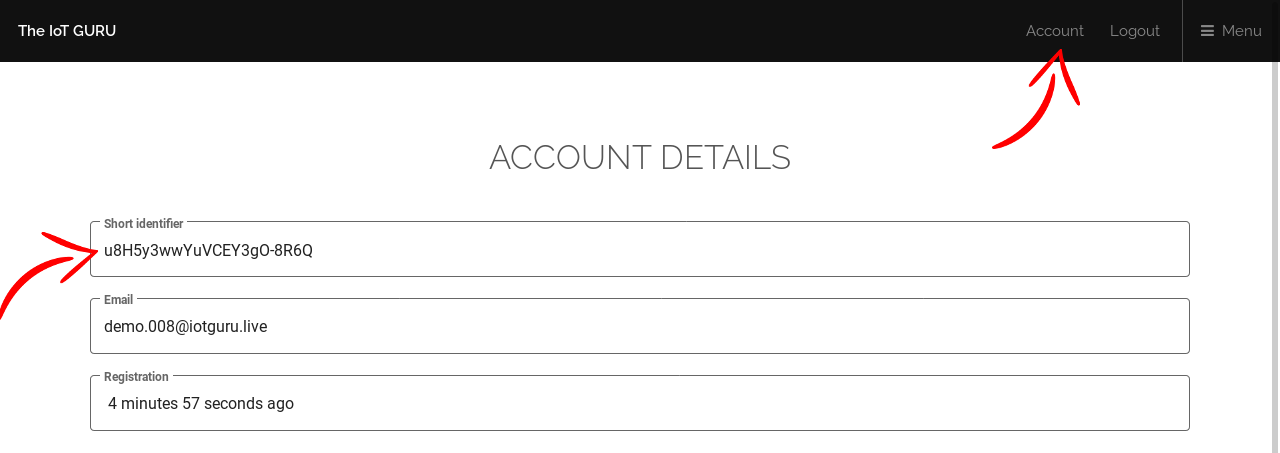
You can open the menu bar and tap or click in the "Devices" menu item.
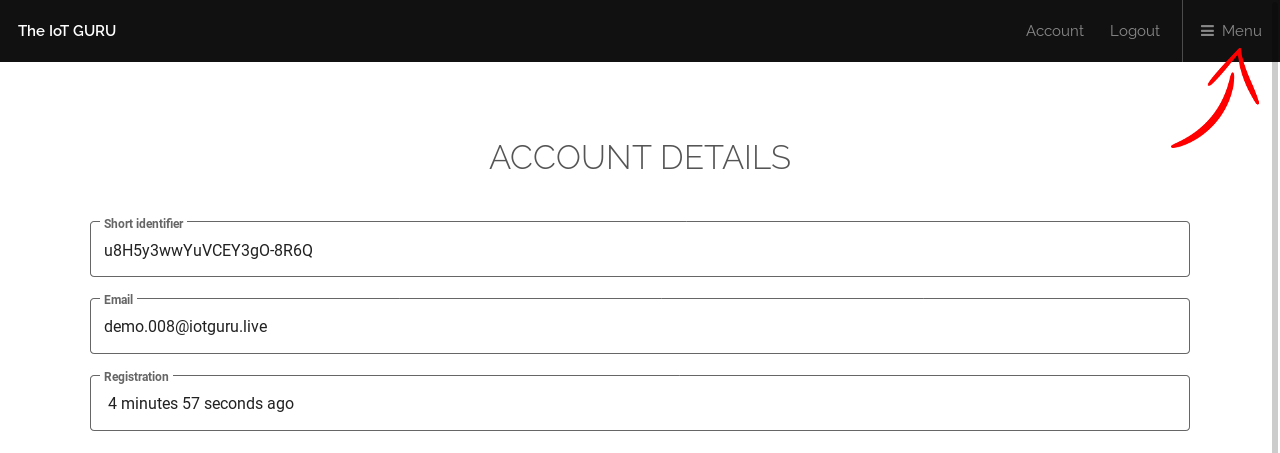
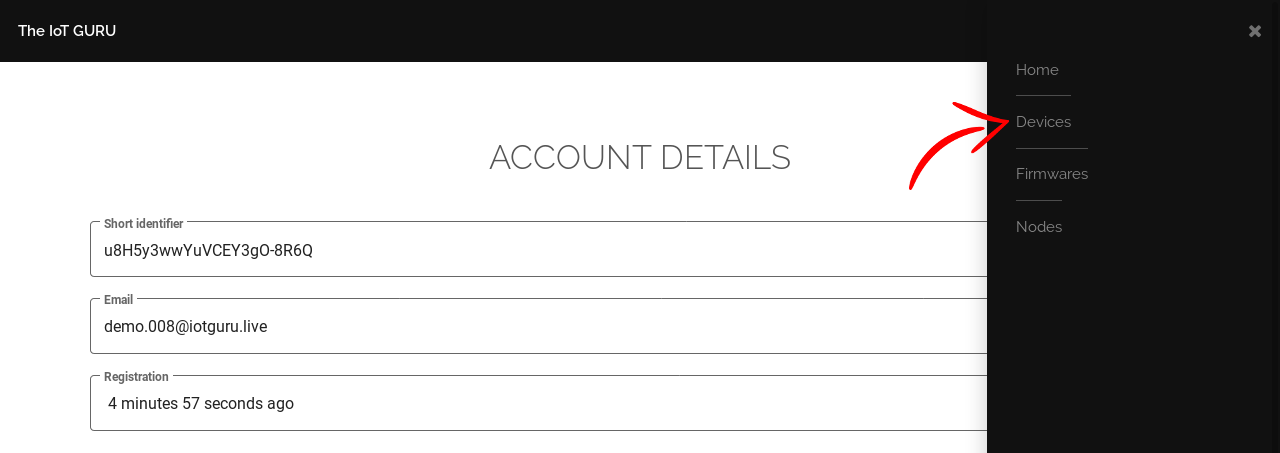
At the very beginning, you have no devices.
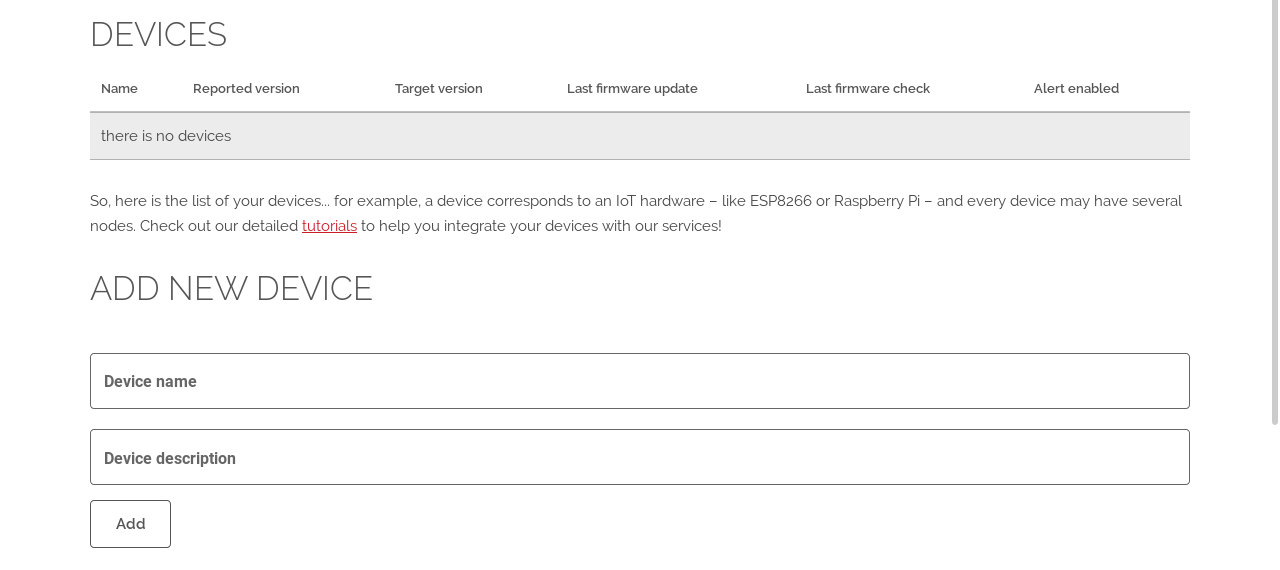
Give a name and a description to your precious device.
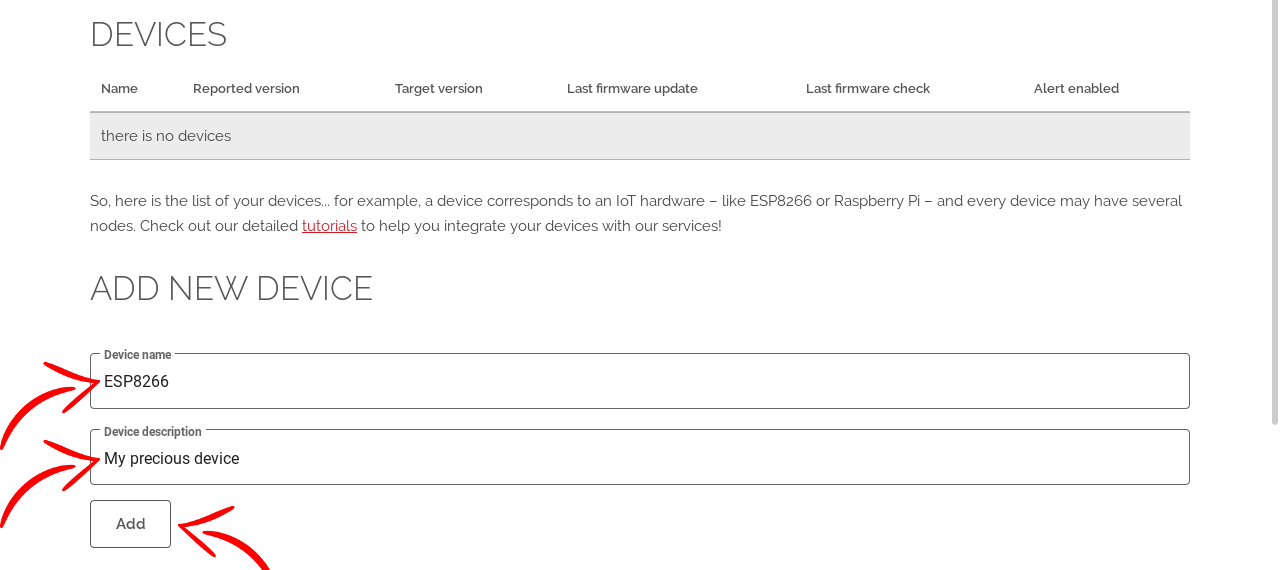
Check to see if your new device is on the list and tap or click on the name link.
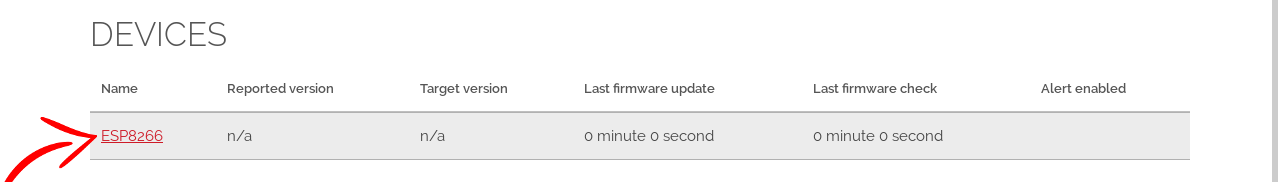
Here is the details of your device, you can edit the editable fields and save the changes with the 'Save' button.
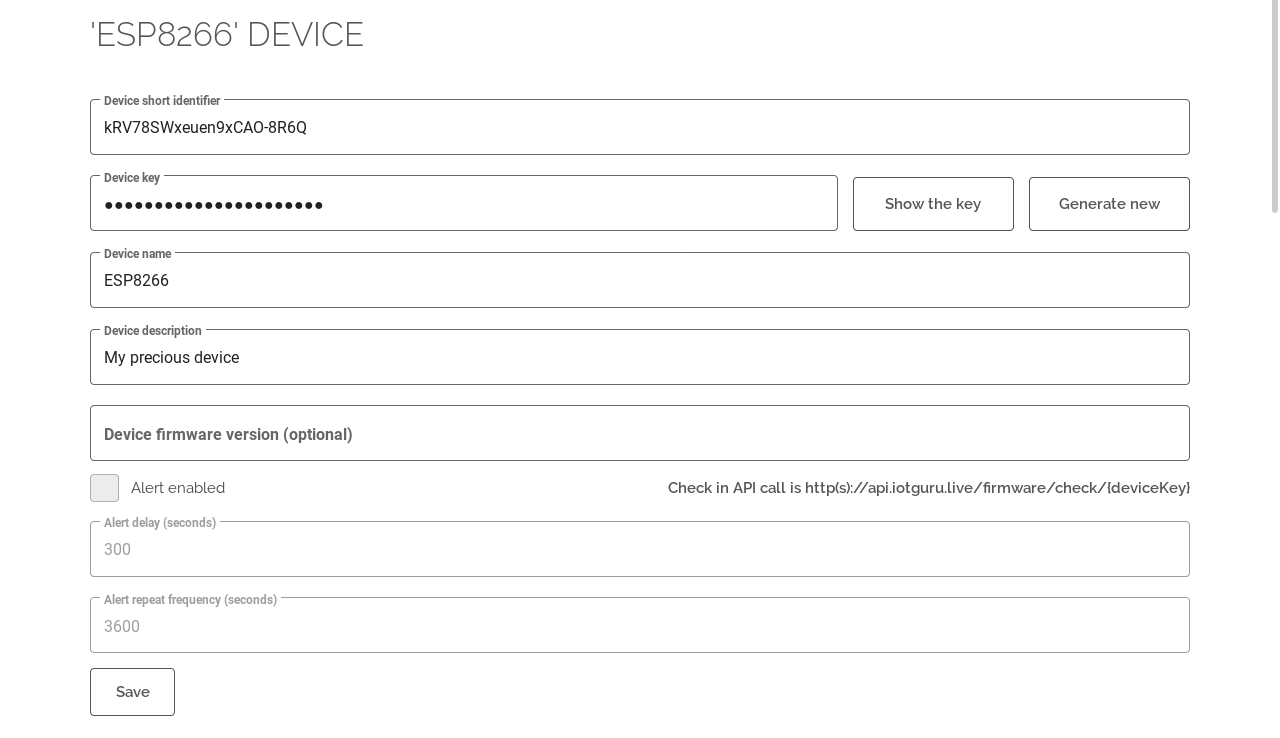
You will be need the short identifier and the key of your device, locate it. Also, you can show/hide it anytime and generate new if it is seen by anyone else than you allowed to see.